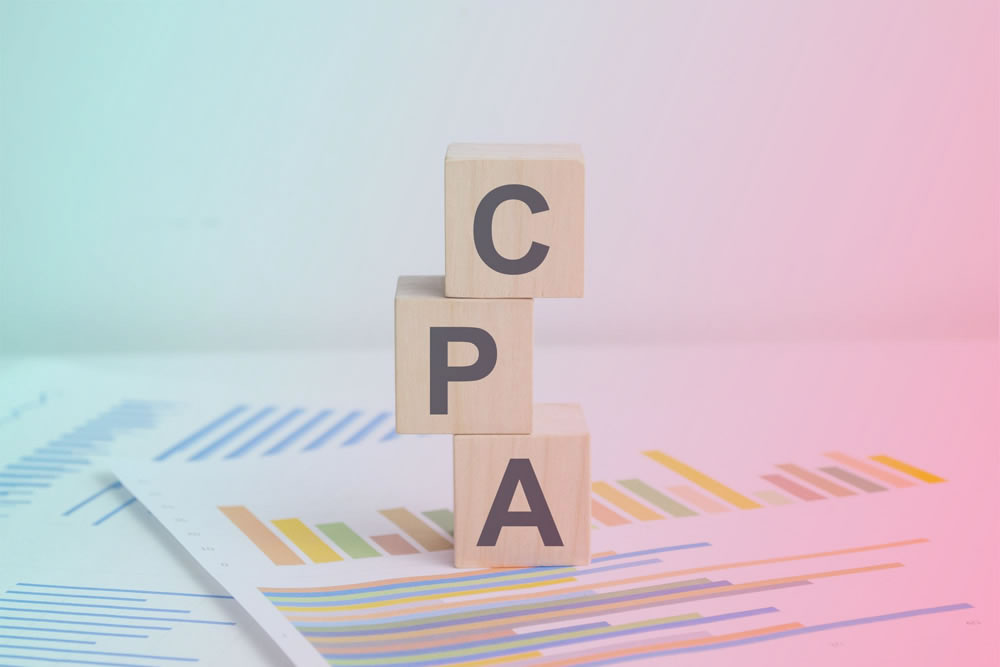When it comes to selling online, we all inevitably think of the e-commerce giant. Amazon marketplace is by far the most popular option for many reasons.
The main one is the increase in sales volume that can bring eCommerce companies to reach millions of potential customers thanks to Amazon’s business model.
This all-in-one platform allows them to sell their products through Amazon’s catalogue, as well as manage their entire online shop, and take advantage of Amazon’s logistics and warehousing throughout Europe and much of the world.
If you want to sell your products on Amazon, you can choose between several management methods: FBA or FBM.
Undoubtedly, the one that offers the most advantages to sellers is Amazon FBA and its “Amazon Prime” programme. Although, sometimes, the cost to pay can be high.
Are you thinking of starting to sell on Amazon Spain? Do you want to find out what FBA means, how it works and why it is such a popular option for many sellers?
Well, keep reading because, in this post, we tell you everything you need to know.
What is Amazon FBA?
You may have heard of this term, but maybe you don’t know exactly what FBA is or what FBA on Amazon means.
That’s an easy solution:
Amazon FBA is short for Fulfillment by Amazon, one of the management types that anyone who starts selling on Amazon can select.
This option allows sellers to store and ship their products directly from Amazon’s logistics centres and enjoy the benefits of Amazon Prime.
Sounds good, doesn’t it?
However, we can tell you that, although selling on Amazon FBA has many advantages, it also has some disadvantages.
Below we’ll tell you all the details about how to sell on Amazon Spain, how to create your Amazon shop and everything involved in choosing Amazon’s FBA system.
How does Amazon FBA work?
Using Amazon FBA logistics confers many advantages, among them, being able to deliver your product in 24h in Spain and sell it in more than 25 European countries with delivery in just 48h.
We will go into detail about the advantages and disadvantages of selling on Amazon FBA later on, but first:
Do you want to know what you have to do to sell on Amazon FBA? To sell on Amazon FBA you will need to follow these 5 steps:
1. Create an Amazon seller account and set up Amazon fulfilment.
To do this, you will be asked for a series of data and documents that prove your identity or that of your company. At first it may seem a bit cumbersome, but Amazon’s sales department will surely be able to help you with any doubts you may have.
Once you have registered your seller account, log in to Amazon Seller Central and set up Amazon logistics to be able to send the products through its logistics network.
2. Enter your products in the Amazon catalogue
Add all the products you want to sell through Amazon and, if you want to opt for the shipping plan with Amazon’s FBA system, select Amazon to take care of the inventory management. If in doubt, follow Amazon’s guidelines for listing products.
3. Select and prepare your products
OK, you are now an Amazon UK seller, you have uploaded all your products and you have chosen to manage your inventory through Amazon FBA UK.
Now prepare your items by following Amazon’s packaging and labelling instructions before scheduling your products to be shipped to an Amazon distribution centre.
4. Ship your products to an Amazon UK logistics centre
To avoid any problems, make sure you follow Amazon’s logistics process to the letter. Don’t worry, you’ll find plenty of information on how to ship inventory to an Amazon UK warehouse on Amazon’s seller page.
It’s important not to under deliver, but don’t over deliver either. Keep in mind that Amazon will charge you for inventory storage.
5. Start selling your products on Amazon Merchant Center!
You’re all set, now you just have to wait for the orders to start coming in!
Or not. If you sell products that are not your own brand and therefore compete with many other Sellers, controlling the price is essential. With Boardfy you can monitor Amazon prices, margins and of course dynamic pricing to be the seller with the best offer for each of your products.
Once your products arrive at the logistics centre, the whole Amazon marketplace will be set in motion. As always, if you have any doubts, go to the Amazon Seller Central help page.
Difference between Amazon FBA and Amazon FBM
As we have already mentioned, Amazon FBA stands for “Fulfillment by Amazon”. This is a modality offered by Amazon sales that allows you to sell your products under the management and responsibility of Amazon Seller España.
On the other hand, Amazon FBM stands for “Fulfillment by Merchant”, and corresponds to those sellers who prefer to manage shipments on their own and, incidentally, save a few euros in commissions to Amazon FBA Spain.
That said, do you know what the main difference between FBA and FBM is?
Amazon FBA Business is the logistics system managed by Amazon, which is why it rewards sellers who opt for this modality.
In other words, by the simple fact of being Amazon FBA sellers, they already have a competitive advantage.
On the other hand, an external FBM seller will always have to make a greater effort to be able to sell their products on Amazon.
How to sell on Amazon: FBA or FBM system?
If you don’t know which option best suits your situation, or what additional cost one or the other alternative may have, we will try to shed some light on this topic below.
Advantages of choosing Amazon Logistics (FBA)
Let’s start with all the good things about opting for the premium system, Amazon fulfillment Spain:
You’ll have more time to focus on other functions.
Fulfillment by Amazon (FBA) allows you to automate much of the work:
- Inventory management.
- Logistics management.
- Customer service.
- Returns management.
- As order management is handled by Amazon, you will have more time to spend on other tasks.
Sell to your Prime customers
Joining Logistic Amazon gives you direct access to those millions of customers who use the “Prime” filter by default when searching the Amazon marketplace.
Take advantage of 1-day shipping
Products you list on Amazon Logistics Spain are eligible for free 24-hour shipping if they meet certain requirements.
Get your products all over Europe
As you can imagine, there are not only Amazon logistics centres in Spain. Your Amazon seller account allows you to join the Amazon Services Pan-European Programme. This way, Amazon will be able to store and distribute your products from logistics centres all over the EU.
Eliminate mistrust towards your brand or e-commerce
Sell on Amazon even if your brand and/or online shop is not well known.
Users feel safe buying Prime products because they know they are covered by Amazon’s service guarantee. They have a good customer service and, in addition, they will be able to return the product without any problem if they decide to do so.
Minimise resources and costs
If you have an e-commerce business, by working with the FBA system and using Amazon’s warehouse, you can avoid the costs of purchasing or renting a warehouse and its corresponding maintenance, as well as all the logistics necessary for the delivery of your products.
If you want to know more precisely what the Amazon Logistics fees are, i.e. how much Amazon charges for selling your products through Amazon Seller Central Spain, you can consult the calculator that Amazon FBA Spain makes available to you.
In any case, the exact price will depend on several factors, including whether you have chosen an individual plan or a professional plan.
Increase your chances of winning the Buy Box!
Around 80% of sales on Amazon are made through the Buy Box, one of the ways that the marketplace has created to facilitate user choice and reward its best Amazon sellers.
Getting it is not easy and depends on several factors, but belonging to Amazon FBA helps you to have many more possibilities.
These are some of the advantages of Amazon FBA, now let’s discover its disadvantages.
Cons of choosing Amazon Logistics
Unfortunately, not everything could be good… Choosing to delegate the storage and management of your inventory to Amazon also has costs and drawbacks.
You’re right, it’s time to talk about the less friendly side of Amazon FBA:
Strict Amazon selling policies and conditions
If you want to use Amazon to sell products, and you do so through its FBA system, you will have to meet a number of requirements to become an Amazon seller. Before you decide to become an Amazon seller, make sure you are well-informed about your type of business.
Amazon Spain fees and charges
Selling through Logistic Amazon has a number of bonuses, but also a whole list of fees and commissions that Amazon FBA will pass on to you on a case-by-case basis, which will be an additional cost for you.
Some of them are:
- Management fee.
- Inventory storage fees.
- Return fees.
- Extended storage fees.
- Fees for unplanned services.
- In addition, when it comes to products of a certain size or weight, the costs skyrocket and it will hardly be profitable for you.
Remember, though, if you choose to be an FBM seller, you will save Amazon’s storage fees and logistics management fees, but you will have to have your own warehouse to store your inventory.
Order handling, preparation, shipping and tracking times
Time pays and so does the convenience that Amazon FBA gives you. So, although by handling your orders directly, you will save a large part of Amazon’s fees, do the maths on the cost of the labour and logistics involved… You may be in for a surprise.
Your e-commerce does not exist
Well, it does exist, but few customers will be aware that they are buying from you. For them, they are simply buying from Amazon.
Is that a bad thing?
No, unless you want to boost the positioning of your online shop. If you are just a reseller (Amazon reseller), maybe this is not a very important issue for you.
But, if you want to make a name for yourself in the market… maybe selling through Amazon is not your best option.
If you have your own brand, you run a similar risk but, in this case, from Amazon Central Seller Spain you do have some ways to make it known.
Requirements to register as a seller on Amazon FBA
Are you sure that selling on Amazon FBA is your best option but you don’t know what you need?
Here we explain it point by point!
Just as there are shipping requirements, there are also requirements to be a seller on Amazon.
Here are the most important requirements to open an Amazon seller account:
Enter an email address for your company. You can also use your Amazon customer account if you already have one. Provide the details of a credit card to make the different payments. Your ID number, NIE or valid passport. Your company registration details (if you have one), if possible, with the VAT number. Your mobile phone number. And, most importantly: the account number where you want Amazon to deposit your sales!
If you sell on Amazon FBA, use Boardfy to win the Buy Box!
If you already know what to sell on Amazon and how to do it, now you just need to become the best competitor to increase your sales exponentially.
And there… Boardfy is the best to help you do it!
How?
When Amazon acts as a seller, you have nothing to do, it always manages to be the most competitive seller.
The good news is that it’s almost impossible for Amazon to sell all your products directly… And Boardfy knows how to find out.
Detect those products where you have a chance to be the best competitor with Boardfy.
Boardfy is able to identify which of your competitors has the Buy Box and if it is Amazon itself. This will allow you to know who you have to look at to get it and discard those items in which you compete directly with Amazon.
Having the Buy Box makes a difference, as it is synonymous with having good prices and being a reliable seller. This means that many buyers do not think twice about finalising their purchase.
Getting it depends on 3 main factors:
Shop ratings. The shipping time. The price.
As a FBA seller, if your products are good, the first two are almost guaranteed.
And in the third one… Boardfy is the best thanks to our:
Speed: we are the fastest at monitoring your competitors’ prices. You will have all the information almost in real time. Speed of reaction: you will detect before anyone else any price change on Amazon and with our Dynamic Pricing equipped with Artificial Intelligence you will always be competitive. Price management: we play with the amounts of your items until you reach the Buy Box, as long as it is within your profit margin!
Boardfy is your best ally if you want to sell on Amazon FBA
We know that belonging to Amazon’s FBA system has a cost for you, that’s why we want you to get the most out of it with Boardfy:
Monitor your competitors’ prices both on Amazon and on other marketplaces where you have a presence. Automatically and unlimitedly detect all your competitors. Optimise your margins and the return on investment of your e-commerce thanks to effective pricing strategies based on artificial intelligence (Price Intelligence). Automate price increases and decreases according to your strategy (Dynamic Pricing). Competitive analysis against rivals Eliminate the sellers you don’t want to take into account. All this, and much more, is what Boardfy can do for you to increase not only your sales, but also your profits.
Are you going to become an FBA?
We hope that, thanks to this post, you now have a clearer answer and that we have helped you to solve questions such as: “how can I sell on amazon”, “how to create an account to sell on amazon FBA” or “what are the advantages and disadvantages of being an FBA”.
And, if you choose to take the plunge and sell on Amazon, remember that we are here to help you succeed:
We are the fastest: we track your competitors’ prices 24 hours a day, with a maximum delay of 3 – 4 hours. You will always know where you stand against your competitors in almost real time. We are very accurate: 99% product match. Being sure that the price comparison on Amazon is being made between two identical products is vital for peace of mind when it comes to automating decision making. Artificial intelligence automations: create a pricing strategy based on AI algorithms and data. Request a free demo of Boardfy Don’t hesitate any longer, try Boardfy and feel the change!